Introduction
In this topic, we'll Integrate the PCF Control in Model Driven App form. We'll explain simple steps and give some useful insights.
In this case, we'll change the view of two option set in our Model Driven App Entity form by adding PCF control from classical to modern view.
Before PCF Control
Open Advance Setting in Model Driven App
Click on Solutions
Import the Solution which we download in above step
Click on Control






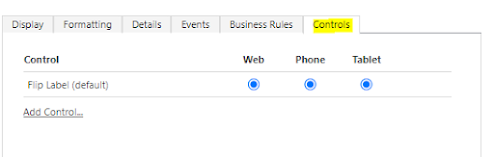





No comments:
Post a Comment